
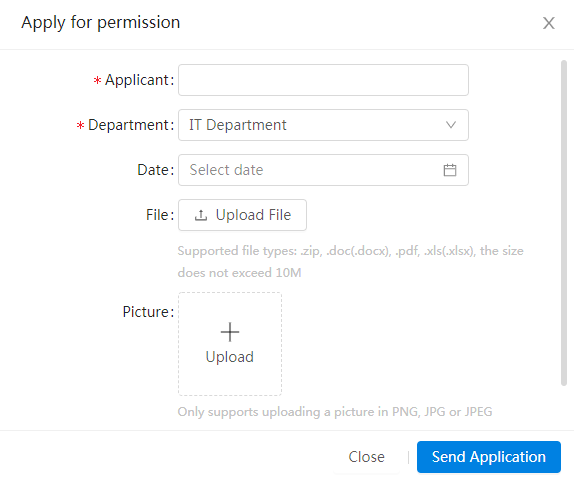
Resource application form customization |
The resource application form of iPortal supports customization. When the default resource application form cannot meet business needs, administrators can customize the resource application form. Supports adding various types of form items such as strings, enumerations, dates, pictures, and attachments to collect resource application information comprehensively and flexibly. The resource application form will take effect immediately after customization, and the customized application form will be enabled for subsequent resource authorization applications.
After the administrator logs in to iPortal, go to the "Management" > "Resource Center Management" > "Resource Application Form" page, The following customization operations can be performed::
Click the "Add Form Item" button at the top right to add a new form item to the custom resource application form, up to 20 form items can be added. The contents to be filled in are as follows:
Form items of enumeration type additionally need to set the following:
After editing, click "OK" to view the newly added form item in the list. The resource application form will take effect immediately after customization. Users will use the customized resource application form when applying and authorizing.
Note: If the list of form items is empty, the default resource application form will be used for resource application authorization.

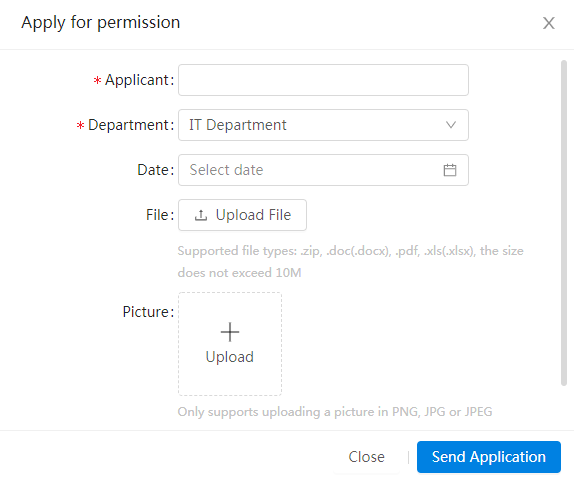
Figure 1: the default application form Figure 2: the customized application form
After finding the form item you want to edit in the list, click the "Edit" button on the right to re-edit. In addition, dragging the form items in the list to change their order can change the display order of the form items in the resource application form.
After finding the form item you want to delete in the list, click the "Delete" button on the right to delete the form item. It should be noted that if you delete all form items in the list, the resource request form will revert to its default state.