<portal_uri>/mycontent[.<format>]
myMaps、myServices、myScenes、myDatas、myAccount、myGroups、keys
我的内容根资源。通过对 myContent 资源执行 GET 请求,可以获取它的子资源的信息,如我的地图、我的服务和我的账户等信息列表。
支持的方法:
支持的表述格式:RJSON、JSON、HTML、XML。
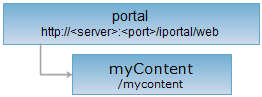
对如下 URI 执行 HTTP 请求,以 rjson 输出格式为例加以说明,其中,supermapiportal 是服务器名。
http://supermapiportal:8190/iportal/web/mycontent.rjson
获取 myContent 资源表述,即 myMaps、myServices 和 myAccount 等资源的入口。
对 myContent 资源执行 GET 请求,获取其子资源的信息列表,如我的地图、我的服务、我的账户等信息列表,返回的单个资源的表述结构如下:
| 字段 | 类型 | 说明 |
| name | String | 资源名。 |
| path | String | 资源 URI。 |
| resourceConfigID | String | 当前资源实现类在资源配置文件中的标志。 |
| resourceType | ResourceType | 资源的类型。 |
| supportedMediaTypes | String[] | 资源支持的表述格式。 |
对 myContent 资源:http://localhost:8190/iportal/web/mycontent.rjson 执行 GET 请求,返回的 rjson 格式的资源表述如下:
[
{
"name": "maps",
"path": "http://localhost:8190/iportal/web/mycontent/maps",
"resourceConfigID": null,
"resourceType": null,
"supportedMediaTypes": null
},
{
"name": "services",
"path": "http://localhost:8190/iportal/web/mycontent/services",
"resourceConfigID": null,
"resourceType": null,
"supportedMediaTypes": null
},
{
"name": "datas",
"path": "http://localhost:8190/iportal/web/mycontent/datas",
"resourceConfigID": null,
"resourceType": null,
"supportedMediaTypes": null
},
{
"name": "account",
"path": "http://localhost:8190/iportal/web/mycontent/account",
"resourceConfigID": null,
"resourceType": null,
"supportedMediaTypes": null
},
{
"name": "groups",
"path": "http://localhost:8190/iportal/web/mycontent/groups",
"resourceConfigID": null,
"resourceType": null,
"supportedMediaTypes": null
},
{
"name": "message",
"path": "http://localhost:8190/iportal/web/mycontent/message",
"resourceConfigID": null,
"resourceType": null,
"supportedMediaTypes": null
},
{
"name": "scenes",
"path": "http://localhost:8190/iportal/web/mycontent/scenes",
"resourceConfigID": null,
"resourceType": null,
"supportedMediaTypes": null
},
{
"name": "keys",
"path": "http://localhost:8190/iportal/web/mycontent/keys",
"resourceConfigID": null,
"resourceType": null,
"supportedMediaTypes": null
}
]
返回跟 GET 请求一样的 HTTP 响应头,但是没有响应实体。可以在不必传输整个响应内容的情况下,获取包含在响应消息头中的元数据信息。元数据信息包括媒体类型,字符编码,压缩编码,实体内容长度等。
HEAD 请求可以用来判断 myContent 资源是否存在,或者客户端是否有权限访问 myContent 资源。通过对加.<format>的 URI 执行 HEAD 请求,还可以快速判断 myContent 资源是否支持<format>格式的表述。